




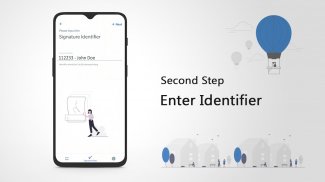

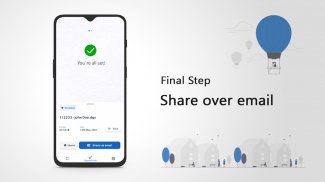
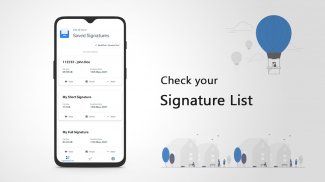
DigiON Signature

DigiON Signature açıklaması
DigiON Signature app lets you create unique password protected (PIN) and encrypted signature file right from your mobile device. All you need to do is to draw your signature on the app and save it with your unique password and the app creates a super secure 'dgs' file for you that you can use in any upstream system that supports the use of .dgs file.
NOTE: This app does not generate an image file of your signature in order to comply with the security parameters of the app use case
FEATURES:
* Allows you to sign on the mobile device and store it as password protected encrypted '.dgs' file
* Allows you save and store multiple signature files on your device with unique names
* Features to change the pen color and width
* Encryption with PIN provides you with super security for your signature file and it can be decrypted with that PIN only
* Allows you to email the dgs file right from your device
* Autocrop feature allows you to crop your signature automatically to the correct dimensions and leaves no alpha space outside.
* Saved signatures have transparent background by default that allows you to use the signature anywhere on your document with any background color
* GO GREEN - saves a lot of paper and helps the environment.
STEPS:
1. Open the app and draw your signature on the signature pad screen. You can change the color and width of the pen from the settings menu.
2. Provide a unique name to your signature and provide a 4 digit pin for encryption and security.
3. Email the generated secure signature file '.dgs' to your email id for use in supported upstream systems/documents.
DigiON İmza uygulaması doğru mobil cihazınızdan (PIN) korumalı benzersiz bir şifre ve şifrelenmiş imza dosyası oluşturmanızı sağlar. Tek yapmanız gereken tek şey uygulama üzerinde imzanızı çizmek ve eşsiz şifre ile kaydetmek için ve uygulaması .dgs dosyasının kullanımını destekleyen herhangi memba sisteminde kullanabileceğiniz sizin için süper güvenli 'DGS' dosya oluşturur.
NOT: Bu uygulama uygulamalı kullanımlar güvenlik parametrelerine uymak amacıyla İmzanızın bir görüntü dosyası oluşturmuyor
ÖZELLİKLER:
* Eğer mobil cihazda oturum ve şifre korumalı şifreli' .dgs' dosyası olarak saklamak için izin verir
* Kaydetmek ve benzersiz adlarla cihazınızda birden imza dosyalarını depolamak verir
* Özellikleri kalem rengini ve genişliğini değiştirmek için
* PIN ile Şifreleme imza dosyası için süper güvenlik sağlar ve bu PIN ile çözülebilir ancak
* Cihazınızdan sağ dgs dosyayı e-posta sağlar
* Otomatik Kırpma özelliği doğru boyutlara otomatik imza kırpmak için izin verir ve dışarıdan hiçbir alfa boşluk bırakır.
* Kayıtlı imzalar Eğer herhangi bir arka plan rengi ile belge üzerinde herhangi bir yere imza kullanmanıza olanak verir varsayılan olarak şeffaf bir arka plan var
* YEŞİL GO - Çok sayıda kağıt tasarrufu sağlar ve çevreye yardımcı olur.
ADIMLAR:
1. Uygulamayı açın ve imza pedi ekranda imzanızı çizin. Ayarlar menüsünden kalemin rengini ve genişliğini değiştirebilirsiniz.
2. İmzanıza benzersiz bir ad verin ve şifreleme ve güvenlik için 4 haneli bir pin sağlarlar.
3. E-posta desteklenen memba sistemleri / belgelerde kullanılmak üzere e-posta id oluşturulan güvenli imza dosyası' .dgs'.


























